
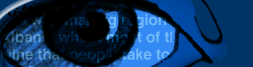
Search
 |
||||||
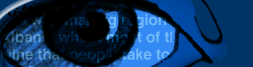 |
||||||
Search |
||||||
|
Power Searching The little text box above conceals a myriad of useful tools for a power user,
which you doubtless are. The search will, by default, return a list of results
which include any of the given query words (however, results which include
more of those words will be ranked higher) If you require that all results returned
must include a given word, precede that word with a + sign. If you require
that all results must not include a given word (for the purpose of whittling
down results), precede that word with a ! sign. Note that there should
be no spaces between signs and the words they apply to. For example, the query +hitch !book infocom will return only results that contain the word "hitch" and do not
contain the word "book". Results containing the word "infocom"
will be ranked higher. |
|||||
|
|
||||||